How to Store Laptop in Self-Storage?
If you need to store your laptop computer in a self-storage unit, it is important to take extra care in ensuring its safety. Laptops are delicate devices. Without proper storage, they can be easily damaged. Here are some tips on how to store your laptop computer in a self-storage unit safely:
1. Back up your data
Before you store your laptop, make sure all your important data is backed up. This way, you can access your data anytime without having to access your laptop physically.
2. Use a suitable container
If you have the original box, use it to store your laptop. The box was designed to protect your laptop during shipping and is the best option for storage. If you don't have the original box, find a container that is similarly sized and can provide enough cushioning. Use packing materials such as bubble wrap, foam, or packing peanuts to protect your laptop.
3. Keep it off the ground
Storing your laptop on the ground can expose it to moisture, dirt, and other hazards. Instead, keep it off the ground by using a shelf or other surface. If you need to store it on the ground, place it on a platform to keep it away from the floor.
4. Use climate-controlled storage
Extreme temperatures, and humidity can damage your laptop's components. A climate-controlled storage unit can help protect your laptop from temperature and humidity changes.
By following these tips, you can store your laptop computer safely in a self-storage unit. Take the time to store your laptop properly, and you can rest assured that it will be in good condition when you need it again.