How to Store TV in Storage?
Storing your TV in a self-storage unit can be challenging, especially if you need to take the necessary precautions.
To keep your TV safe and in good condition, follow these tips on how to store a TV in a self-storage unit.
1. Clean your TV and accessories
Before storing your TV, clean it and all its accessories thoroughly. Use a microfiber cloth to wipe the screen, cables, and remote control. If necessary, use a compressed air duster to remove dust and debris from the air vents and other small cracks.
2. Remove stand and cables
Remove the TV stand and cables from your TV and put them in their original box or a labeled zip lock bag. Make sure to remove the batteries from the remote control to avoid corrosion.
3. Use suitable packaging
If possible, use the original box and foam inserts to pack your TV. If not, find a suitable cardboard TV box and use materials like bubble wrap and foam to wrap the screen and cushion the corners. Secure the box with packing tape, making sure it fits perfectly and adding extra packing materials if necessary.
4. Choose the right location
Store your TV box in a location with moderate temperature and humidity levels. Keep it separate from other items in your self-storage unit and elevate it off the ground by placing it on top of a dresser, pallet boards, or shelves.
5. Store the box upright
Never store your TV box on its back or screen down, as this can damage the screen and internal components. Mark the box to indicate which side the screen is facing, and store it upright to avoid any pressure on the screen.
By following these tips, you can store your TV in a self-storage unit with confidence, knowing that it will be safe and in good condition until you're ready to use it again.